Merry Christmas and Happy New Year!
Last Thursday I decided to try SL GO from Onlive for the free 7 Day Trial Period. SL GO allows people to basically "borrow" the use of a remote super-computer to run SL on their tablets -- or less than adequate computers. My test of SL GO was on my iPad 2.
I created my Trial account (using PayPal as my payment option) and downloaded the app from the iTunes store.
From here, you open the app and logon. My logon is a completely separate email address from my SL avatar name or avatar email address.
At present, Firestorm is not on the tablet version of SL GO, but I decided to try the service based on the fact Firestorm would soon be available.
After my login I popped over to a few places in Caledon and then headed over to Hollywood Airport near Blake Sea...
In my everyday SL I don't use the SL Viewer, so learning both the SL Viewer controls AND the SL GO controls was frustrating, but... given the rich content and high frame-rate it was worth it.
I have a few issues with SL GO in its present form. There's no way to capture video for machinima. The camera has constraints that prevent closeup shots of objects and faces. Also, you can't go full screen and eliminate Viewer controls, meaning you'd have to edit and crop photos later. All my shots on this post were done using unedited full screen capture on my iPad.
Regardless of these limitations, I'll continue to use SL GO beyond the Trial Period. My first monthly payment of $9.95 USD starts tomorrow. The frame-rates are incredible and Onlive promises to add Firestorm to their Viewer offerings on the tablet in the near future. Right now, both SL and Firestorm Viewers are available on the PC and Mac versions of SL GO.
I'll close with a shot of my Graphics Preferences...
SL GO is my Christmas Gift to myself.




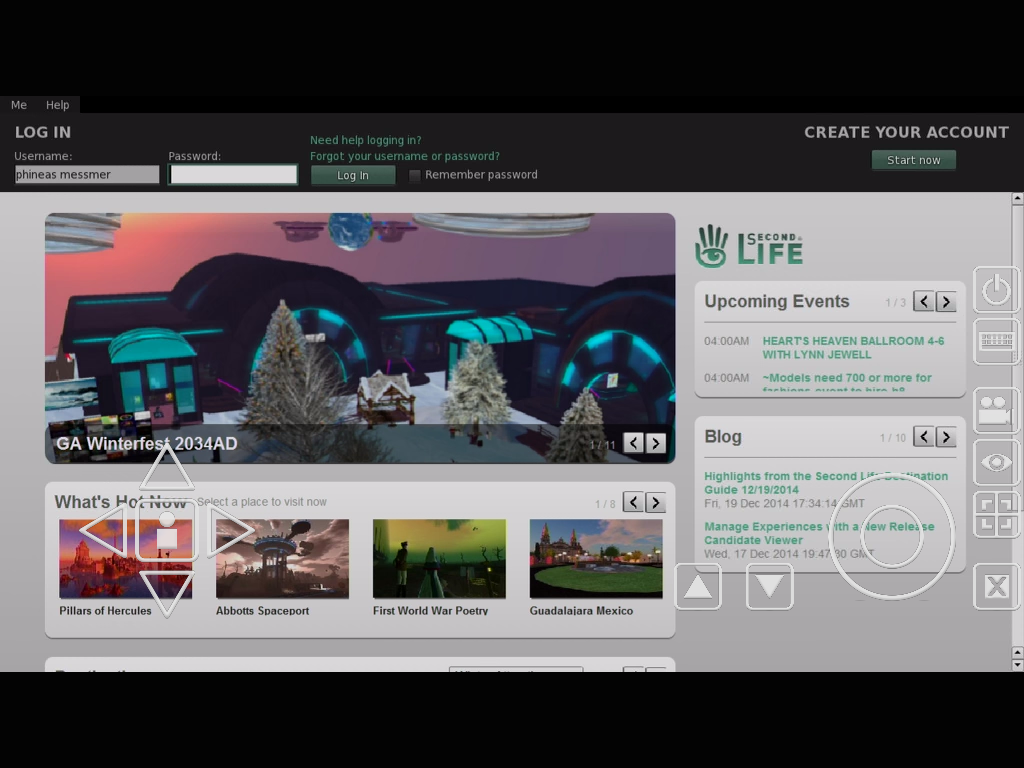





No comments:
Post a Comment